LinkedIn Tip #3: Locating Company Insiders and Contacts
Why?
As part of your marketing plan, you identified several target companies for which you would like to work. They may be geographically convenient, leaders in your industry, highly respected firms, or you may suspect they have a need for your background and experiences now or in the near future. Whatever your reason, you would like to learn more about them, and the best way to this is to have an Informational Interview with an employee, preferably current but a past employee can yield good information as well.
Certainly you can find many employees through many resources, including LinkedIn, but not everyone will offer to meet with you without some connection – e.g., an alumnus/a from your college or fraternity, someone who worked for your recent employer, or the friend of one of your close friends. Using LinkedIn, you can easily and quickly locate a good source.
How?
- Look for the long white rectangle at the top of the page, next to the smaller blue box. Next to that, find the word “Advanced,” circled in red below Click “Advanced.”
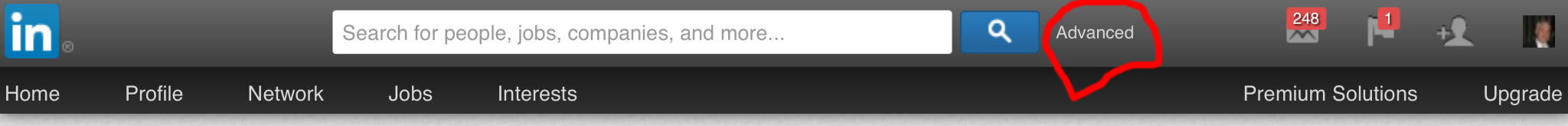
- In the new window, type in the company name in the “Company” box.
- Many options now:
- In the “School” box, type in your alma mater. If you attended a huge, local university (eg, UGA or GSU), you likely will have too many names. LinkedIn will list them in relationship order (first, second and third level), so one could be a close friend of a close friend.
- In the above procedure, consider adding your sorority or fraternity in the “Keywords” box.
- In the “Keywords” box, type in your former employer to learn if any of their current employees worked for your recent company in the past. Or type in your professional association, or any other factor that will identify people with whom you will have a connection.