Go to the person’s LinkedIn profile page. Next to the blue box “Send Message” is a gray box “Endorse” with
a small triangle arrow next to the gray box.
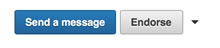
Removing Contacts
Why?
For whatever reason, if you wish to un-connect with someone to whom you are currently connected, it’s easy
and the soon-to-be-former connection will NOT be informed or notified.
How?
Go to the person’s LinkedIn profile page. Next to the blue box “Send Message” is a gray box “Endorse” with
a small triangle arrow next to the gray box.
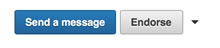
Hover over the arrow, and then choose “Remove connection,” the last choice in the list. You will then be asked
“Are you sure…?” Click "Remove," and you will have deleted the person from your contacts.